我应该使用哪些边缘检测参数 (EDP)?
使用 WipFrag 分析渣土时,可以使用以下指南:
罚款 = 向右滑动
中 = 中间的滑块
大 = 滑块向左
Generally, you want to have accurate nets on the small- to medium-sized particles. Once you find a suitable net for this size of material you can manually edit the larger material. Using this method will help provide more accurate results.
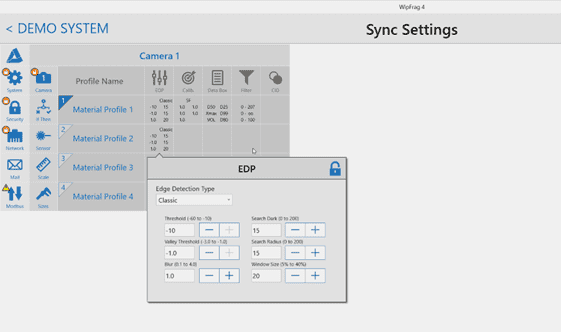
It’s also recommended that you try to keep a similar EDP for images of the same muck pile, or when trying to compare different muck piles.
If finer adjustments are required, you can activate the ‘Show Advanced Controls’ checkbox to access numeric inputs featuring a wider range of finer adjustments than the basic sliders provide.
WipWare Automated Photoanalysis Systems and EDP
在 Delta(在 WipWare 自动光分析系统上运行的 WipFrag 软件的高级版本)中,我们使用了一个称为最佳拟合 EDP 的过程。对于在线系统,此过程通常在安装时在现场完成。一旦完成所有硬件和软件设置,它就会通过拍摄典型材料的图像来实现。我们手动追踪尽可能多的粒子,然后运行最佳拟合 EDP 功能。然后,软件将尝试使用可用的 EDP 设置匹配粒子的手动跟踪。 Best Fit EDP 输出一组数值,这些数值将输入到 EDP 高级控件中。这种方法非常准确,并为我们的在线系统提供了非常合适的边缘检测参数。很少需要更改在线系统 EDP,但如果更改,可以从我们的总部远程完成。
Best Fit EDP was recently added to WipFrag software. Because of the time involved in editing an image to produce a good Best Fit EDP, this feature is most practical to reduce the amount of manual editing required if you are going to be analyzing many images (20, 30 or more) of the same material under the same conditions. For most users, where smaller batches tend to be analyzed at once, using the sliders to adjust the EDP is faster.
Within WipFrag, there is also a feature called Auto EDP which attempts to determine the edge detection parameters automatically. This feature works well if the particle size range is narrow.
Read more about WipFrag: https://wipware.com/products/wipfrag-image-analysis-software/