Hangi Kenar Algılama Parametrelerini (EDP) kullanmalıyım?
Muck yığınlarını analiz etmek için WipFrag'ı kullanırken aşağıdaki yönergeleri kullanabilirsiniz:
Para cezaları = Sağdaki kaydırıcılar
Orta = Ortadaki kaydırıcılar
Büyük = Sola kaydırıcılar
Generally, you want to have accurate nets on the small- to medium-sized particles. Once you find a suitable net for this size of material you can manually edit the larger material. Using this method will help provide more accurate results.
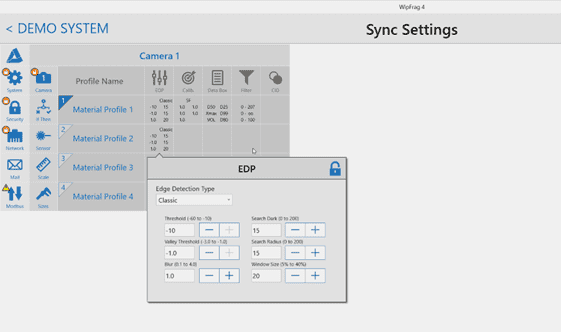
It’s also recommended that you try to keep a similar EDP for images of the same muck pile, or when trying to compare different muck piles.
If finer adjustments are required, you can activate the ‘Show Advanced Controls’ checkbox to access numeric inputs featuring a wider range of finer adjustments than the basic sliders provide.
WipWare Automated Photoanalysis Systems and EDP
WipWare otomatik fotoanaliz sistemlerinde çalışan WipFrag yazılımının gelişmiş bir sürümü olan Delta'da, Best Fit EDP adlı bir işlem kullanıyoruz. Çevrimiçi sistemler için bu işlem genellikle kurulum sırasında yerinde yapılır. Tüm donanım ve yazılım ayarları tamamlandıktan sonra tipik bir malzemenin görüntüsü alınarak gerçekleştirilir. Mümkün olduğu kadar çok parçacığı manuel olarak izliyoruz ve ardından Best Fit EDP özelliğini çalıştırıyoruz. Yazılım daha sonra mevcut EDP ayarlarını kullanarak parçacıkların manuel izini eşleştirmeye çalışacaktır. Best Fit EDP, EDP gelişmiş kontrollerine girilecek bir dizi sayısal değer verir. Bu yöntem çok doğrudur ve çevrimiçi sistemlerimize çok uygun Kenar Algılama Parametreleri sağlar. Bir çevrimiçi sistem EDP'sinin değiştirilmesinin gerekmesi nadirdir, ancak eğer öyleyse merkezimizden uzaktan yapılabilir.
Best Fit EDP was recently added to WipFrag software. Because of the time involved in editing an image to produce a good Best Fit EDP, this feature is most practical to reduce the amount of manual editing required if you are going to be analyzing many images (20, 30 or more) of the same material under the same conditions. For most users, where smaller batches tend to be analyzed at once, using the sliders to adjust the EDP is faster.
Within WipFrag, there is also a feature called Auto EDP which attempts to determine the edge detection parameters automatically. This feature works well if the particle size range is narrow.
Read more about WipFrag: https://wipware.com/products/wipfrag-image-analysis-software/